Businesses worldwide are switching to VoIP services — who doesn’t want more features for a lower monthly bill?
However, many companies are hesitant to make the switch, worrying about setup time and difficulty, hardware costs, etc.
Related: Mistakes to Avoid When Switching to VoIP
There’s an easy solution: When you partner with the right VoIP provider, setting up a new system is easy, and you won’t be surprised by high upfront costs or sneaky fees.
Ready to realize the cost savings and higher quality that VoIP can bring to your business? Get your free demo here.
Step-By-Step Guide: How To Set Up VoIP
Follow these seven steps to set up your VoIP system:
- Check Your Internet Speed
VoIP relies on your internet connection, and you need good enough bandwidth to get a reliable, high-quality setup. Generally, 100 kbps for each phone line is sufficient.
Most businesses have internet speeds of 1 GB or higher, which is plenty fast for a great VoIP system.
However, speed isn’t the only concern; your connection’s stability and reliability play a significant role in how successful your VoIP system will be for your business. A wired connection is ideal for better stability.
You can also configure your QoS to give priority to your VoIP lines, meaning that your connection prioritizes your voice data over other services that take up your bandwidth.
- Determine What Hardware You Need
If you’re not getting set up with a package deal from a VoIP provider, you’ll need to determine what hardware you need (and how much of it you’ll need).
VoIP is the standard for many businesses’ telecom services; there are many high-quality VoIP equipment available — most companies will need VoIP desk phones and VoIP headsets for their employees.
You can choose from less expensive options that don’t have many features besides making and receiving calls, or you can spend a little more to get VoIP phones with professional call features.
Many businesses also choose to supply their employees with VoIP headsets, allowing CSRs and their sales team to free up their hands to take notes, search for customer info, and walk around the office while chatting with customers and prospects.
- Find the Right VoIP Service Provider
Setting up your business with a VoIP system means you can ditch the landline and take advantage of all the extra features that a high-quality VoIP service provider can provide.
It’s easy to lose customers when your internal communication is lacking, and your external communication leaves something to be desired for your customers and potential customers.
However, finding the right VoIP provider can resolve that problem by setting you up with the features your company needs to create an efficient communication system.
You can find a solution for all of your business’s needs, from VoIP calling systems to web and video collaboration, data network management, and more with SE Telecom.
Related: VoIP Pros and Cons: Should You Switch?
- Set Up a Business Phone Number

Some VoIP providers will also include a local or toll-free phone number.
If not, or you want to port one over, there are various ways to set up your new VoIP system with a business phone number.
You’ll need to determine if you want a local, toll-free, or vanity number; we’ll briefly describe the differences and benefits of each one.
Local phone numbers are ideal for companies that only operate in small areas and small, local businesses. These numbers are often free or come with an extremely small monthly fee.
Toll-free numbers, on the other hand, can make your business seem more professional and ensure that your customers don’t have to pay anything to call your company. You can typically get a toll-free number for a few dollars per month.
Finally, you can choose a vanity number — these are toll-free numbers that are easy to remember. For example, you could have a memorable number like 1-800–TELECOM.
- Get Your VoIP System Ready To Go
After completing the four steps listed above, you’ll need to get the system set up in your building. How you set everything up depends on your provider, the hardware you chose, how many employees you have, etc.
However, most VoIP desk phones and headsets are “plug-and-play” — you plug them in and can start using them immediately.
Your VoIP service provider can help you with the specifics of this step.
We make setting your business up with VoIP services easy — Get started here.
- Test Your VoIP Service
Once you have your VoIP system set up, you’ll want to ensure everything works how you want it to — you should experience high-quality calls, fast connections, and no latency.
Check to ensure that each phone call comes through clearly without static. Also pay attention to any delays you experience when talking or listening on your new VoIP phones. Finally, you want to ensure that none of your calls “drop.” If they do, it’s possible your firewall settings are getting in the way of your VoIP system.
It’s also worth testing your phone lines while your internet is at maximum usage — you don’t want to experience problems during peak times.
- Familiarize Your Staff with Your New VoIP Setup
VoIP phones come with a variety of features, and your staff will likely be unfamiliar with them. So if you don’t want those features to go to waste, you want to ensure your staff knows how to use them and takes advantage of them. These features make the call more efficient on both sides.
Adopting new technology in your office can cause plenty of issues. Luckily, most VoIP providers offer free training materials and support through their customer service team to help guide your staff through the beginning stages of using their new VoIP phones and headsets.
Related: 20+ Best VoIP Features
Set Up Your VoIP System With SE Telecom
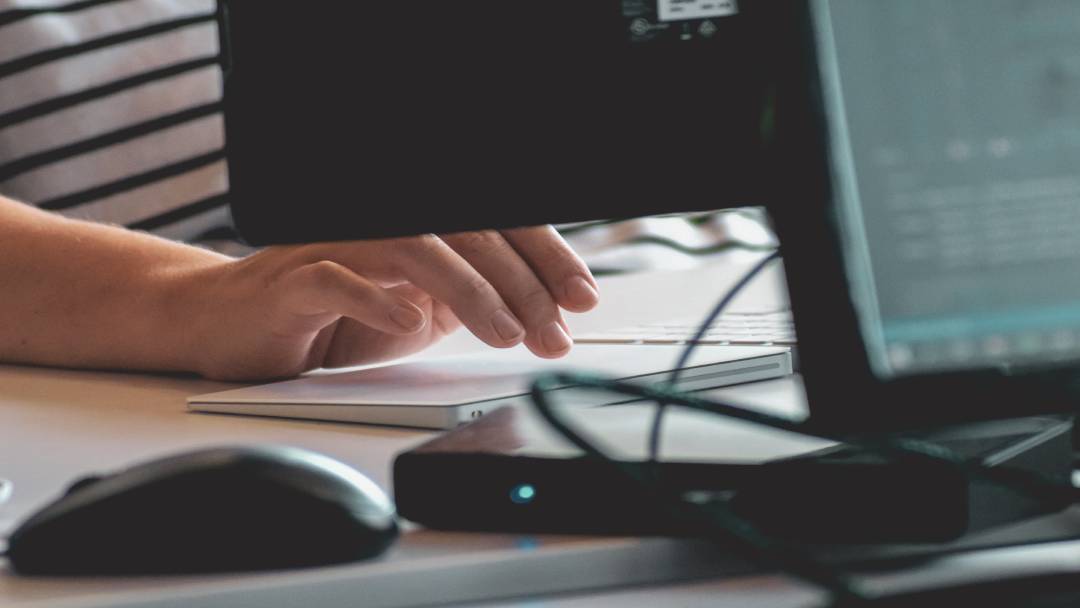
We provide businesses with reliable communication systems to increase their profitability and growth, employee productivity, and more at an affordable cost.
At SE Telecom, we also carry high-quality VoIP desk phones and headsets to meet the needs of your business. We know how important the right communications solution is to your business — set your staff and customers up for success with a VoIP system designed for your company.



